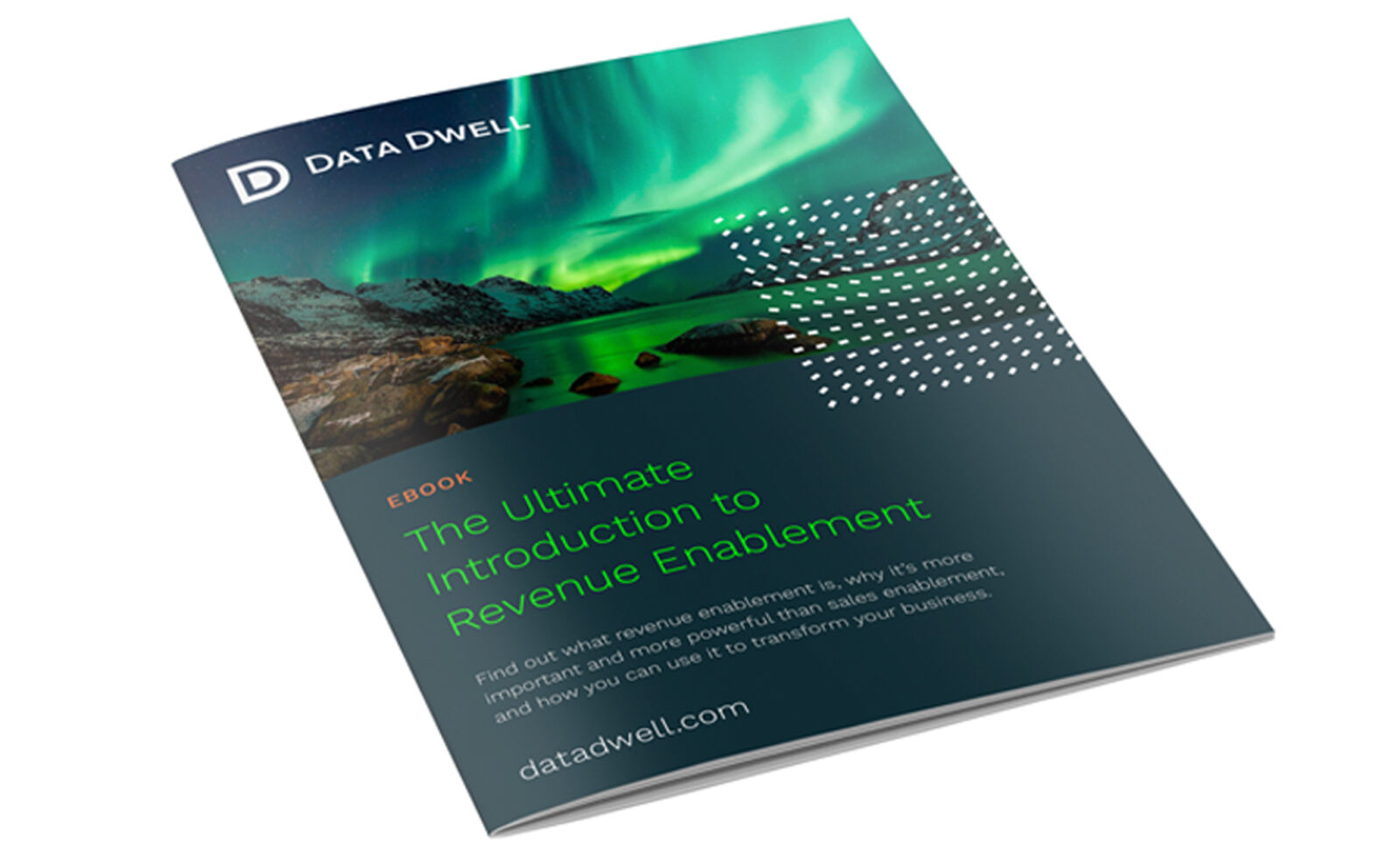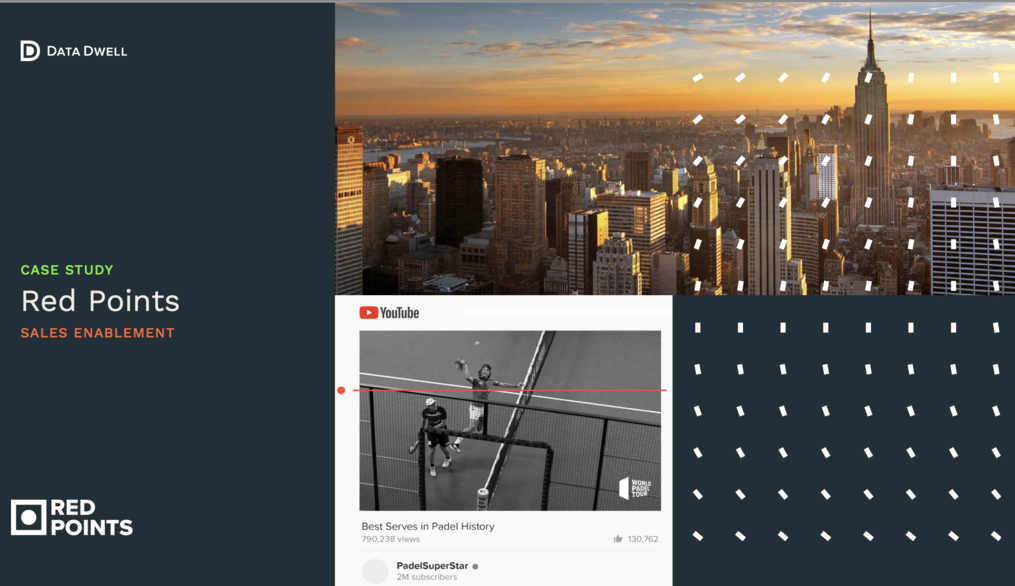If you’re already using Salesforce sales processes, you’ll know just how essential they are to a streamlined workflow in your business. Incorporate sales enablement into your company’s sales process, and you can increase the effectiveness of your sales team even further and improve your bottom line.
We won’t go into the benefits of using sales enablement here; you’re likely to already know how important it can be.
Instead, we want to share our 4 top tips on how you can leverage Salesforce to get the very best from your company’s sales enablement plans.
1. Make use of Salesforce Account Team
It’s a feature that isn’t enabled by default but turn on Salesforce Account Team and you’ll soon see how it can help – especially when you have multiple team members working on a single opportunity.
On its own, it isn’t wonderful. But combine it with the automation tools in Salesforce, and you can start to create automatic tasks for different departments to complete during the sales process, as and when required.
For example, you may task designers to create mock-ups when the pitch reaches a certain stage, or get someone from the technical team to jump on call when a lead has advanced. You could even automatically pull in a specialist product manager, based on the products that have been assigned to the opportunity.
2. Automate everything you can
If we don’t count approvals, Salesforce comes with 4 different types of automation. There shouldn’t be shortage of methods to automate almost every part of your process.
The easiest place to start is with Process Builder, which allows you to create as elaborate an automation process as you want, in a visual, easy-to-use way. You don’t need any technical knowledge, so it’s generally ideal for almost everything you need.
If you do it regularly, try and automate it. It can be used to automate task or case creation, updating dates, posting to Slack, and email notifications, to name just a few.
Automation becomes even more useful when you install native apps from AppExchange, because you can then create automatic processes between different integrations.
3. Always try and keep it native
If you really want to utilise the power of Salesforce, you’ll need to use full native apps; or at the very least, an app that stores data in Salesforce objects.
Why? Because it will allow you to create automated processes across multiple applications without the need for development work. Simply use the point and click interface of Process Builder.
For example, connect Data Dwell Sales Enablement with Aircall, and then you can create a process that generates an email with a unique trackable link whenever someone calls your sales number and has a conversation longer than 2 minutes.
This is only one example of how, with just a few easy clicks in Salesforce Process Builder, you can use native apps to automatically highlight a strong opportunity and capitalise on it quickly and effectively.
4. Power up your lead/opportunity scoring
Once you have integrated with native apps, you can do so much more than just scoring based on the data of your lead or opportunity objects. You can use Process Builder – or any of the other automation tools – to start increasing scores based on what’s happening in your native apps.
So for example, if a lead opens a link sent through Data Dwell Sales Enablement, you can increase that lead’s score automatically. If the lead opens a piece of content from the email, you’d increase the score even further. For every task they complete or stage they reach, you can highlight the opportunity in Salesforce.
Hopefully this should give you some good tips to get started with sales enablement in Salesforce.