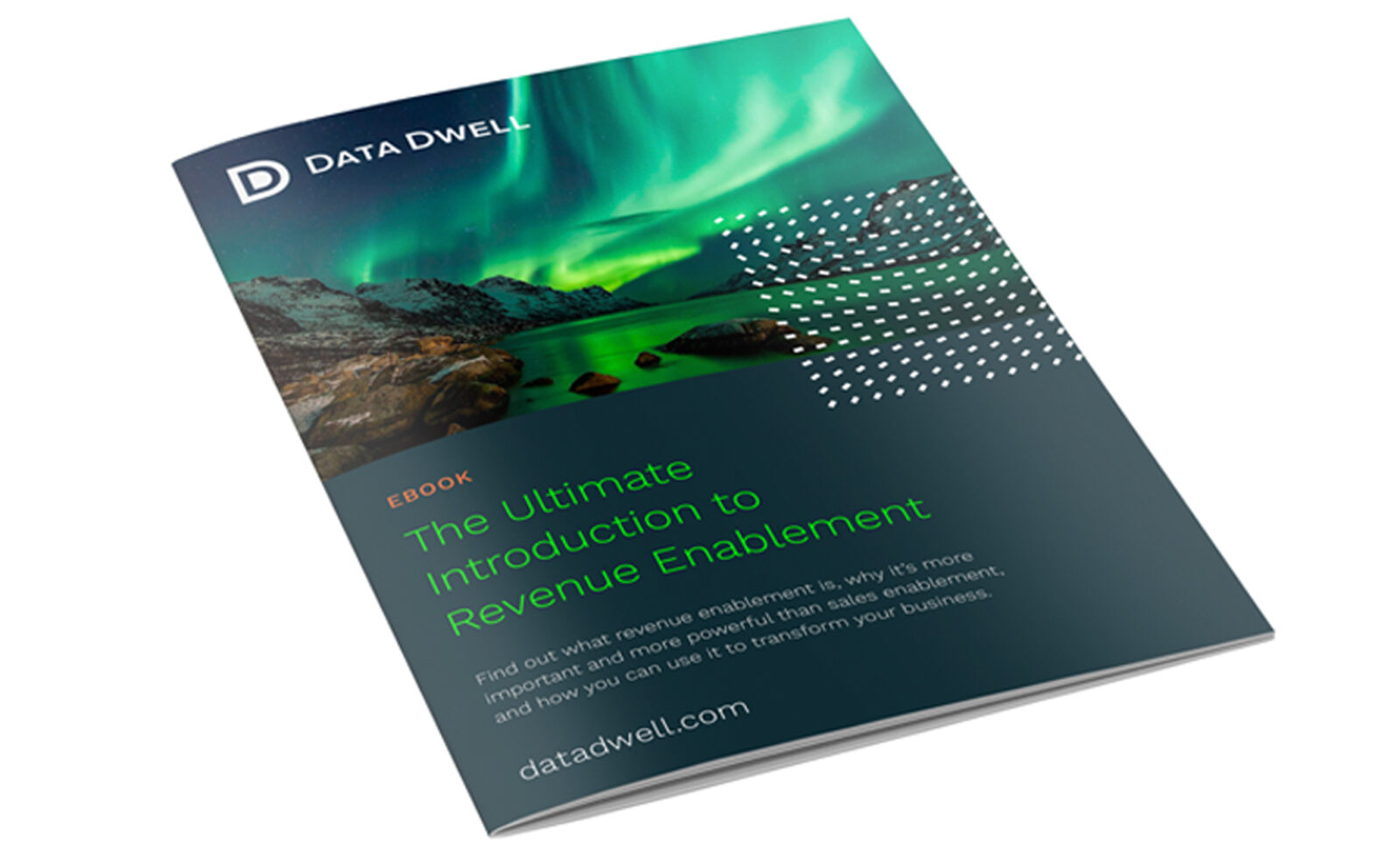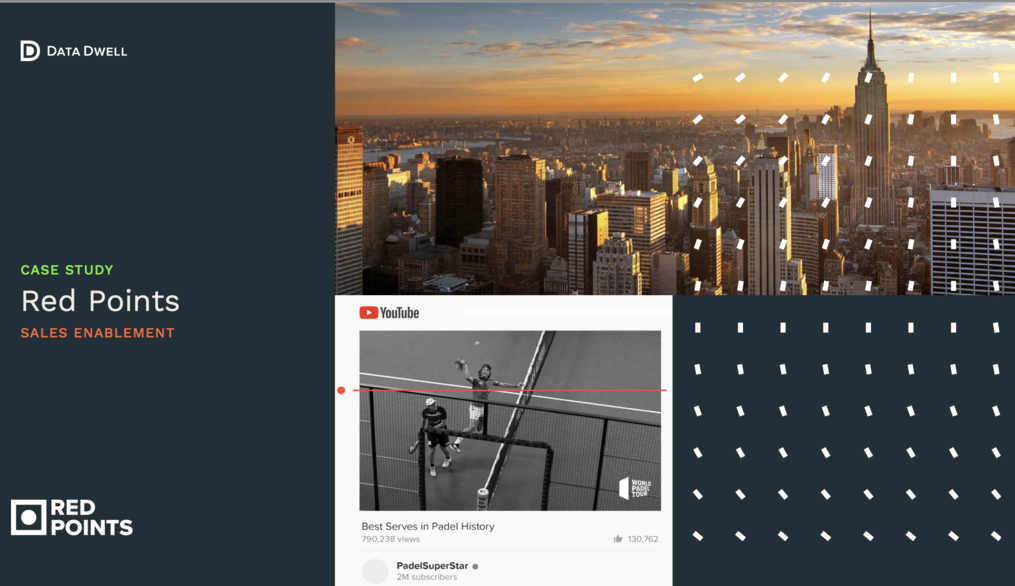Although the world’s been in lockdown these last few months, our development team has still been hard at work, channelling the power of the Norse gods to bring you our next product update.
It might be named after one of Odin’s lesser known sons, but it delivers more prominent features and improvements we hope you’ll love.
Adding page names to Salesforce Objects
When adding documents and content previously, each page was simply labelled as page 1, page 2, etc. This wasn’t a big problem if you didn’t need to reference specific pages, but if you wanted to check reports on which prospects were viewing which pages, you had to constantly refer back and forth to check what the content was.
We knew there was a better way, so you can now define custom page names for all your content. Better still, you can click a direct link to individual pages from Salesforce, so you can instantly see a preview of the content on any given page.
It’ll save you time on reporting, as you won’t need to open documents separately.
And it will improve your analysis and insight – as you’ll be able to see exactly which pages your prospects are reading, which they’re spending time on, and which they’re skipping altogether – so you can keep improving your content.
Managing customer and prospect content with a simple, single Portal
It used to be that every time you wanted to send a new piece of content to a prospect – or re-send a document to a customer – you had to send a new link.
Or if a customer lost a link, you had to create a new one or hunt through your inbox to try and find it again.
Not anymore.
Our new update deploys a brilliant new Portal feature, giving every contact in your CRM their own personal content portal.
Every prospect has their own hub with all the content you share with them. They can see every case study, every white paper and every document all with one click on one single link.
This content portal remains with your prospect throughout their entire customer journey, so you’ll always see which content they have access to, and they’ll always have the information they need on hand.
All your sales reps need to do is share content as normal. Each piece will be added to the portal, and from there, they can delete old pieces or add new ones as and when required.
You just need to enable this new feature once the Freyja update is deployed.
Communities Support for Data Dwell
The final piece of our Freyja product update is a feature that many of our users have requested and we’re only happy to deliver.
You can now use the main Data Dwell component directly in Salesforce Partner Community Cloud.
Now you can give all your partners direct access to a Data Dwell portal and activity features, sharing with them any and all content, marketing collateral, and support documents they may need.
We’ve improved the Apex API so it’s even easier to create a community cloud, and all you need to do is drag and drop to share – with full flexibility on what you give your partners access to.
—
The new Freyja product update will be available from 1.7.2020. If you have any queries about it – or if you have any suggestions for future product updates and requests for new features, please do not hesitate to get in touch.